Hello Apostrophe Community!
ApostropheCMS 4.24.0 brings targeted improvements that streamline content management workflows and expand development environment options. This release graduates the layout widget from beta to stable, introduces default widget configurations for faster content creation, removes barriers for Windows developers, and adds new tools for API integration.
Native Windows Development Support
We've improved support for Node.js development on Windows without requiring WSL (Windows Subsystem for Linux). While WSL remains a solid option that closely mirrors production environments, developers can now work directly with native Windows Node.js using tools like NVM for Windows and Git Bash.
This change removes a setup barrier for Windows developers and gives teams more flexibility in choosing their local development environment. The Vite integration has also been updated to provide clearer error messages when host validation issues occur.
Default Widgets for Area Fields
Area fields now support a def property that specifies which default widgets to include when the area is first created. This feature allows developers to provide content teams with helpful starting points based on document type rather than empty areas.
When combined with the layout widget, this becomes particularly powerful. You can configure pages to start with a multi-column layout already in place, allowing editors to immediately add content rather than building structure from scratch. While this doesn't match the full templating capabilities of the Section Template Library or Document Template Library available to Pro customers, it provides a solid foundation for streamlining content creation in any project.
Clearer Localization Workflow
When switching locales from the document editor, you're now prompted to choose whether to localize the current document in the target locale or start with a blank document. This simple prompt clarifies intent and reduces content duplications.
Layout Widget Graduates from Beta
The layout widget, introduced in version 4.23.0, has graduated from beta to stable. This visual, drag-and-drop CSS grid-based gives editors direct control over responsive column layouts, allowing them to add, remove, resize, and reposition columns directly on the page.
Key capabilities include:
- Multi-column layouts with configurable grids
- In-context column resizing through dragging
- Intelligent repositioning with nudging and swapping
- Breakpoint-specific visibility controls (desktop, tablet, mobile)
- Content alignment configuration within each column
The layout widget is available as an optional core widget that can be added to any project. Pro customers can extend these capabilities further with the Section Template Library, which allows teams to save complex multi-column layouts as reusable templates.
Additional Improvements
OpenAPI Specification: The new apostrophecms-openapi repository provides the official OpenAPI 3.1 specification for the ApostropheCMS REST API. Developers can explore endpoints interactively, mock the API for rapid prototyping, or generate type-safe SDKs in their preferred language. This makes it easier to build integrations and understand the full API surface area.
Box Schema Field Type: A new box field type lays groundwork for upcoming styling features, allowing structured input for properties like padding and margin with top, right, bottom, and left values or shorthand notation.
Batch Operation Feedback: Batch operations now provide failure notifications, making it easier to identify and address issues when working with multiple documents or media files at once.
URL Accent Handling: The new stripUrlAccents option in the @apostrophecms/i18n module provides global control over whether accents are stripped from URLs. A corresponding task allows updating existing document slugs when needed.
AI Helper Updates: The optional @apostrophecms/ai-helper module has been updated for compatibility with current OpenAI API standards, now using the newer gpt-5.1 and gpt-image-1-mini models. Because these newer models produce significantly better images but take longer to generate, the image generator now creates one image at a time rather than multiple variants simultaneously.
Localization Utilities: New tasks @apostrophecms/doc:get-apos-doc-id and @apostrophecms/doc:set-apos-doc-id help resolve localization mismatches when documents need manual intervention.
Official ApostropheCMS subreddit
We're excited to announce the launch of our official ApostropheCMS subreddit! Join the community to share projects, ask questions, and connect with other Apostrophe developers. We're looking forward to building this space together.
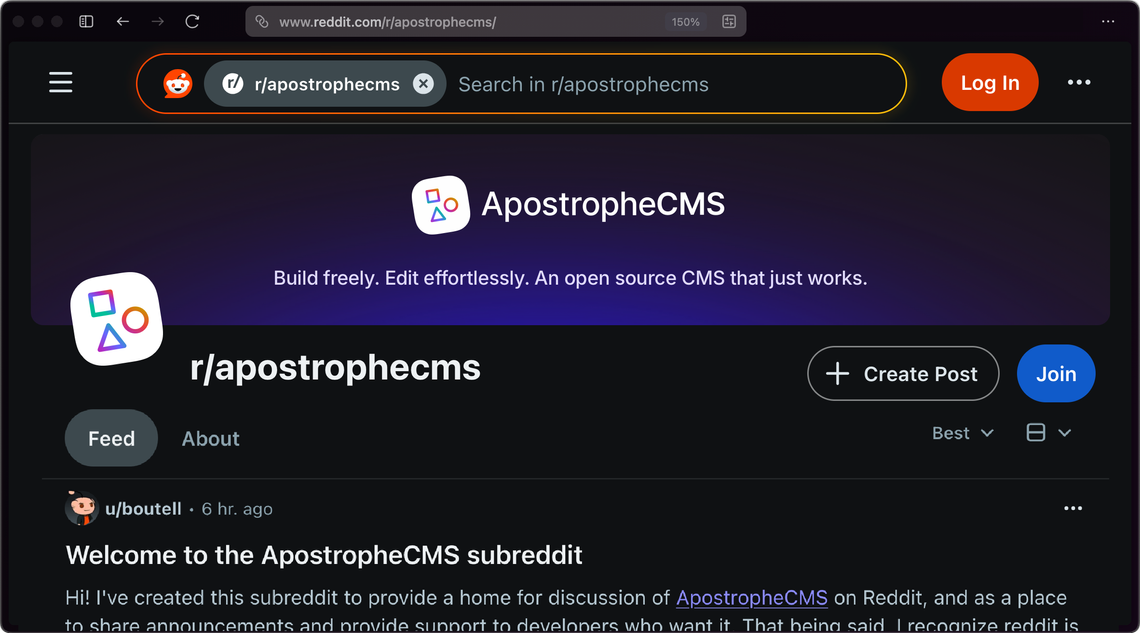
These improvements are ready for you to explore! Update your projects with npm update and let us know what you think on our roadmap.
🚀 Happy coding!
